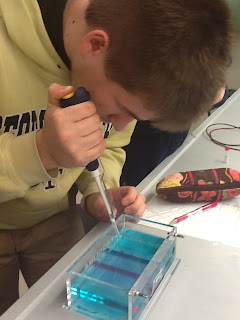This is my 10th blog post and we are in the 10th month of the year, so I figured I had to go with something to do with 10 in this blog post. So, what is better than doing a multiple of 10 and go to 20? Either I have your curiosity piqued or you are not a fan of my middle school logic and are ready to move on to another activity for the day.
You may or may not be familiar with
Daniel Pink who is the best selling author of five books dealing with changing the world of doing work. As a professional development opportunity a couple of summers ago, I read
Drive by Pink. In his book, Pink describes the effectiveness of
Google's twenty percent time in which employees are allotted twenty percent of their time to work on a project of their own interest. After getting excited about the idea of giving students time to work on an open-ended project that they design, my colleague, Scott Fowler, and I decided to take this concept and use it in our classrooms to study the scientific method. We designed a project focused on creating a water filtration device design to fit into a two-liter bottle. This idea came from Scott's experience traveling with the
Norfolk Academy Global Health Fellows to Haiti in the summer of 2012 when they met with local children and families to discuss and promote the importance of using potable water for hygiene and cooking. We watched our students wrestle with everything from affordability of materials to filtering microbes that the finest of filters can't detect. Bottom line, did they create the next water device? No. However, did we study the scientific method in a way to open their eyes to real world problems and issues? Absolutely.
This year we decided to keep the valuable project time and devote every Friday of first term to another twenty percent time project. Our charge to students was to design a green roof design for our geographic area, focusing on a specific variable of each group's choosing (insulation, run-off, drainage, etc).
The following list of ideas and suggestions chronicles how I worked with my students through this year's project.
1. Introduce with something attention grabbing. We used the NBC video clip about green roofs,
Green Roof Saves Chicago. This clip may seem little outdated, but it features one of our own Academy families who served as a resource for our students. You can follow their website at the link,
Our Green House. There is also a more recent clip from
WVEC 13.
2. Provide parameters to the project, but not rules. You can find my project guidelines by clicking
here.
3. Be clear on your expectations for grading. You can find my project rubric by clicking
here .
4. Have a pre-determined calendar of dates with intermittent deadlines. I included that with the project guidelines.
5. Keep the twenty percent time "sacred" from everything else. Show your students that you value this time every week.
6.
Because we use shared iPads, we had to make sure students could access information out of class. One of the biggest "mistakes" we learned together was the idea to rely on Evernote as a storage place for group information. We are using Evernote for their lab portfolios, but they are single user accounts. There is not way to do collaborative sharing in those documents. Next year, I will require that all information is stored as a Google Doc for the groups to share.
Ideas were fantastic, at times frustration was high, but overall, we had similar results to last year ... students were learning, doing research, building prototypes, submitting reports and then told to make things better.
This was a true lesson in being committed to a problem and dealing with having to modify and rebuild when a first attempt didn't necessarily come through. This project definitely held our students to the four core tenants of our middle school experience: respect, commitment, grit and toughness.
To learn more ways in which I am using technology in my classroom, follow me on Twitter @eglassman757.





.JPG)


.JPG)
.JPG)



















.jpg)